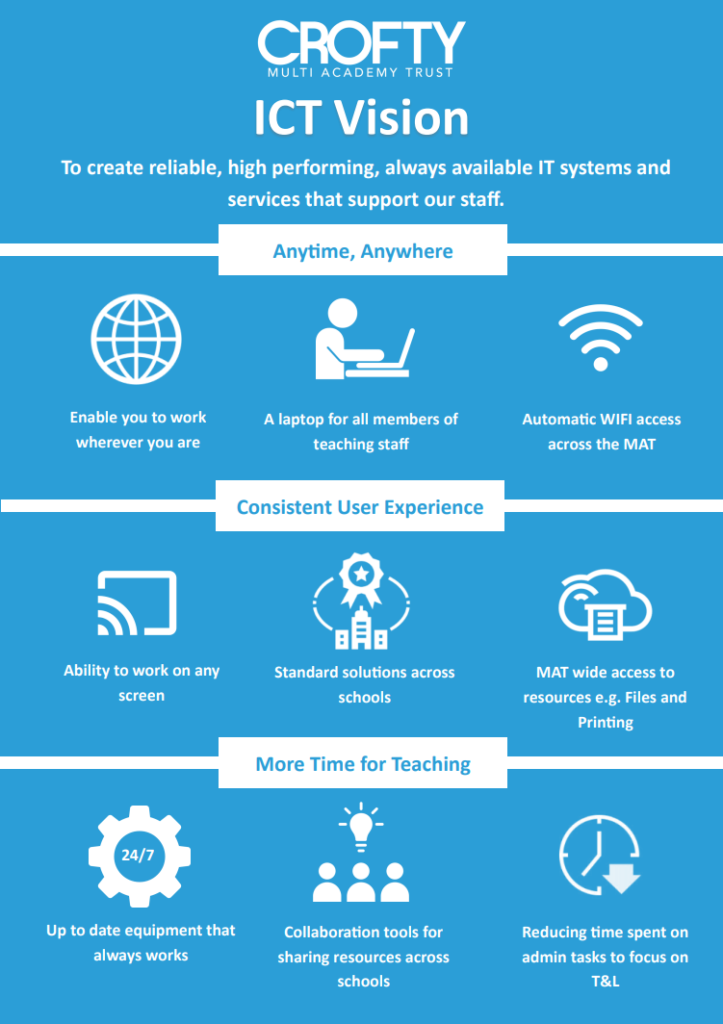Crofty Account Changes
Account Activation
To activate your new accounts, sign up for 2 Factor Authentication and ensure you can access your emails in Outlook.
Instructions and support videos for this process can be found here:
Governors, Trustees and Members will receive their new password from their Clerks. If you have any issues with this password then please contact your Clerk who will be able to reset it for you.
For information on how to access your email accounts on computers and mobile devices please visit the links below:
Accessing your Email on Windows Devices
Accessing your Email on Apple Devices
Accessing your Email on Andriod devices